Self hosting 101: A real-time self hosting walkthrough
This is in continuation to the last talk I gave on self-hosting. There I briefly introduced people to what self-hosting is and what advantages are there and what FOSS tools can be used for it. This time I'm going to get deep into self-hosting and walk the audience through self-hosting by setting up a VM, configuring a reverse-proxy and self-hosting a basic application as a demonstration on how self-hosting is actually done. I'll go over the basics of configuring a firewall and how to secure a server against common attacks.
I have my own proxmox server so hoping to use that to demostrate VM management and other things. Also have my own opnsense firewall/router setup which I'll use for the firewall setup demo.
The attached session reference is a link to my previous slides. I'll update them accordingly for this session. However, slides won't be that necessary for this one since I'll mostly be doing a practical demonstration.
People get to know how software is actually hosted on servers.
Basics of setting up a VM and securing the server against common attacks.
Real-world example of hosting production software.
Venkatesh Chaturvedi
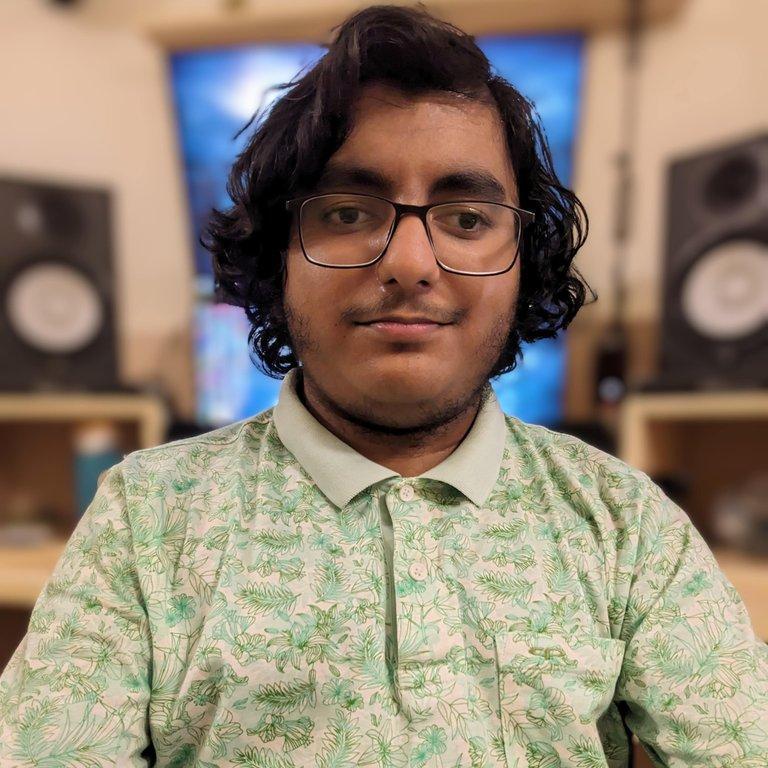
Self-hosting is always a crowd pleaser and it would be good to get further into the details for people. My hope. Would be that people start trying to self-host themselves and a community of self-hosters can form.